Introducing Auto Suggestion, an AI-powered automation feature letting you create segmentations, polygons, and polylines with a single click, all running locally in your browser. Read more in our documentation here.

Project managers and organization admins can now invite users to their organizations and projects in bulk using CSV. Learn more about it here.
The Angle measurement labeling tool is now available for 3D medical assets. Learn more about it here.
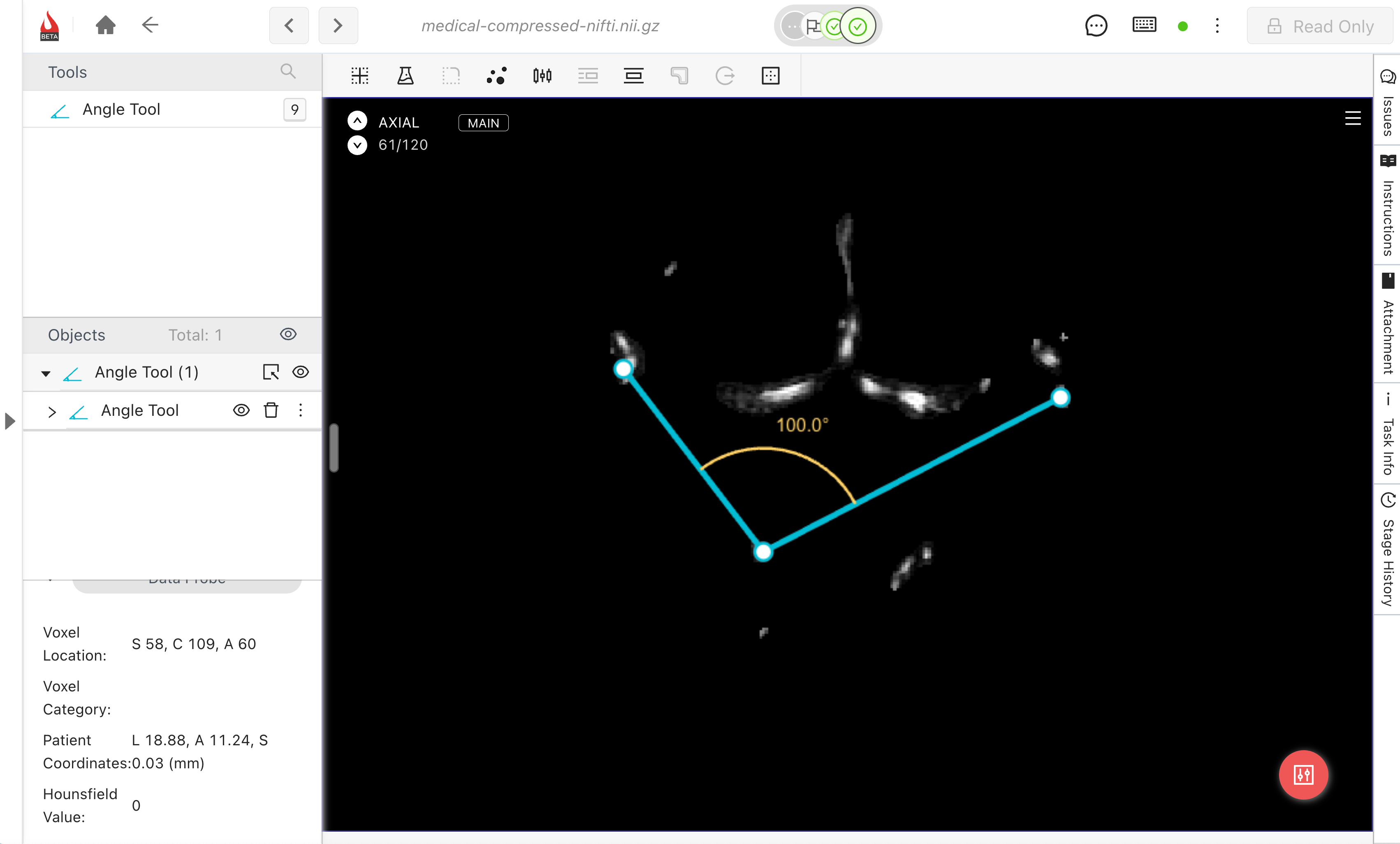
You can now reroute tasks based on whether or not they contain an issue with a specific error code with the new “Issue Error Code” logic stage condition.
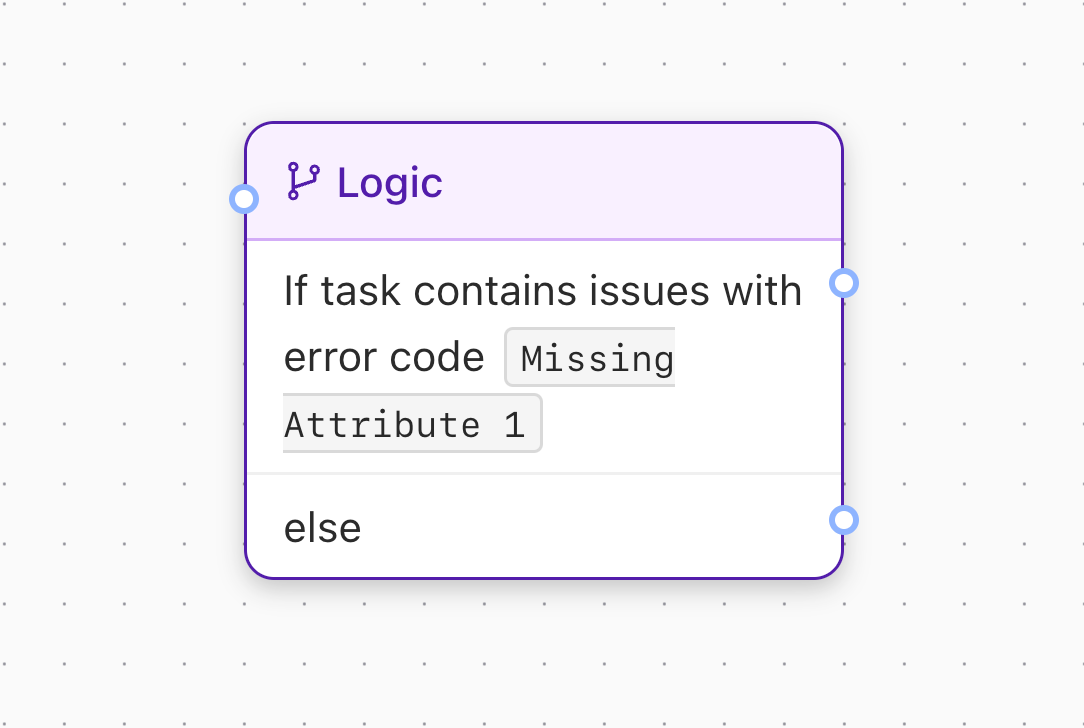
In the video labeling editor:
Users can now quickly set the start or end of a segment.
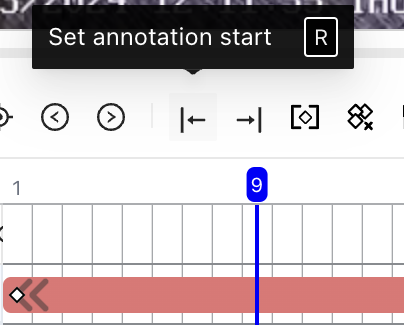
In the timeline, when no objects are present, an informational message will appear.
The video playback buttons have been moved to the right to prevent icon overlapping.
In the 3D medical labeling editor, the standard Point, Polyline, and Bounding Box classes can now be used, instead of having to use the aforementioned tools from within the Voxel Brush tool.
In both DICOM and 3D medical labeling editors, users can now quickly change window levels by holding right click and then dragging the mouse cursor.
Organization managers can now send people a link to a specific organization. Read more here.
Markdown previews now support tables.
A disclaimer tooltip has been added to the percentages displayed on the Review stage.
The underlying service powering issue creation and management has been changed, potentially providing higher stability.