The Brush tool now has a Bucket Fill mode, allowing you to quickly select large contiguous areas. Read more in our docs here.
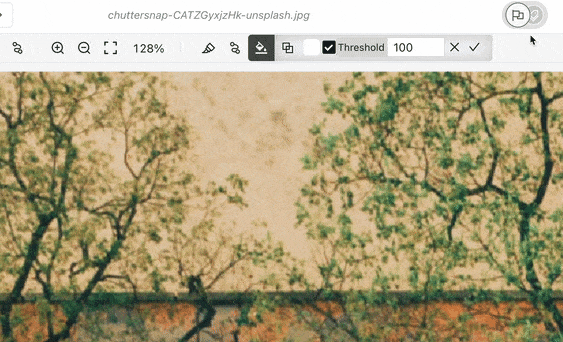
The performance of the PDF and the image labeling editors has been dramatically improved when a large number of relations in a single asset is present.
The performance and stability of the brush tool has been improved.
Bounding boxes can now be started outside of images.
In multi-DICOM assets, objects can now be copy-pasted between DICOMs.
In the DICOM editor, in multi-frame DICOMs, users can now navigate between slices by using the scroll wheel, and zoom in/out by using Ctrl and the mouse wheel.
A quick search box has been added to the Export Plugins section of the Export tab.
The look of tooltips has been improved for clarity and contrast.
If a tooltip references a function having a keyboard shortcut, that keyboard shortcut is now displayed in the tooltip.
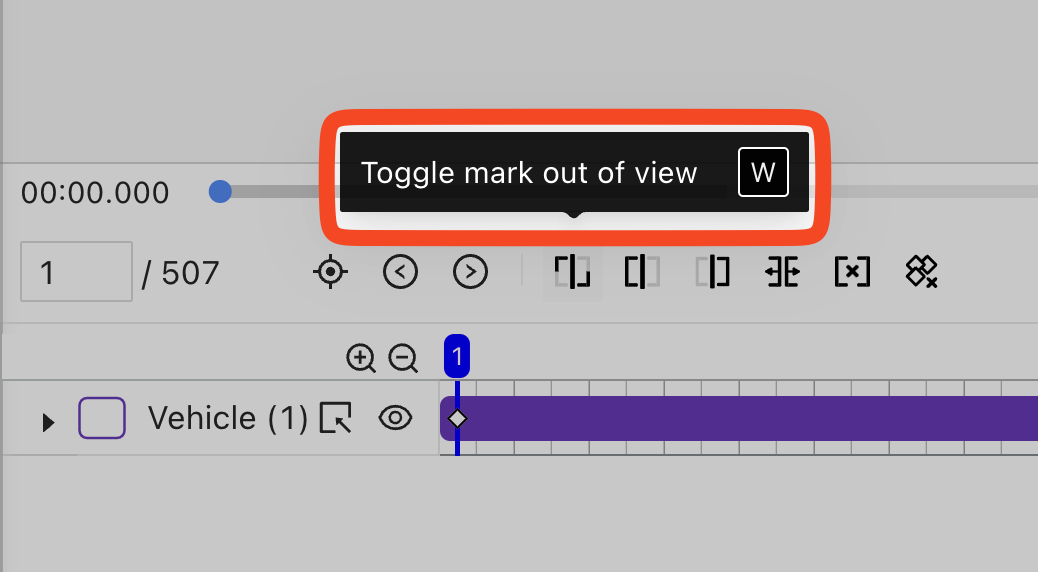
The warning message displayed when the storage integration does not allow listing buckets has been updated for clarity.
The error message displayed when Ango Hub tries to access an AWS S3 bucket which has been permanently redirected has been improved for clarity.
Export notifications now contain the name of the project from which the export was requested.
In 3DMSF-type projects the wording of the tooltip appearing next to the “Preset Cuboid Dimensions” item in the category schema has been updated for clarity.
The warning message that appears when changing organization had its formatting improved for clarity.
As part of a security compliance requirement, every 6 months, users will be prompted to change their passwords.