A halo box can now be displayed around bounding boxes. This visual aid can be toggled from the Quick Settings panel in labeling editors that support bounding boxes.
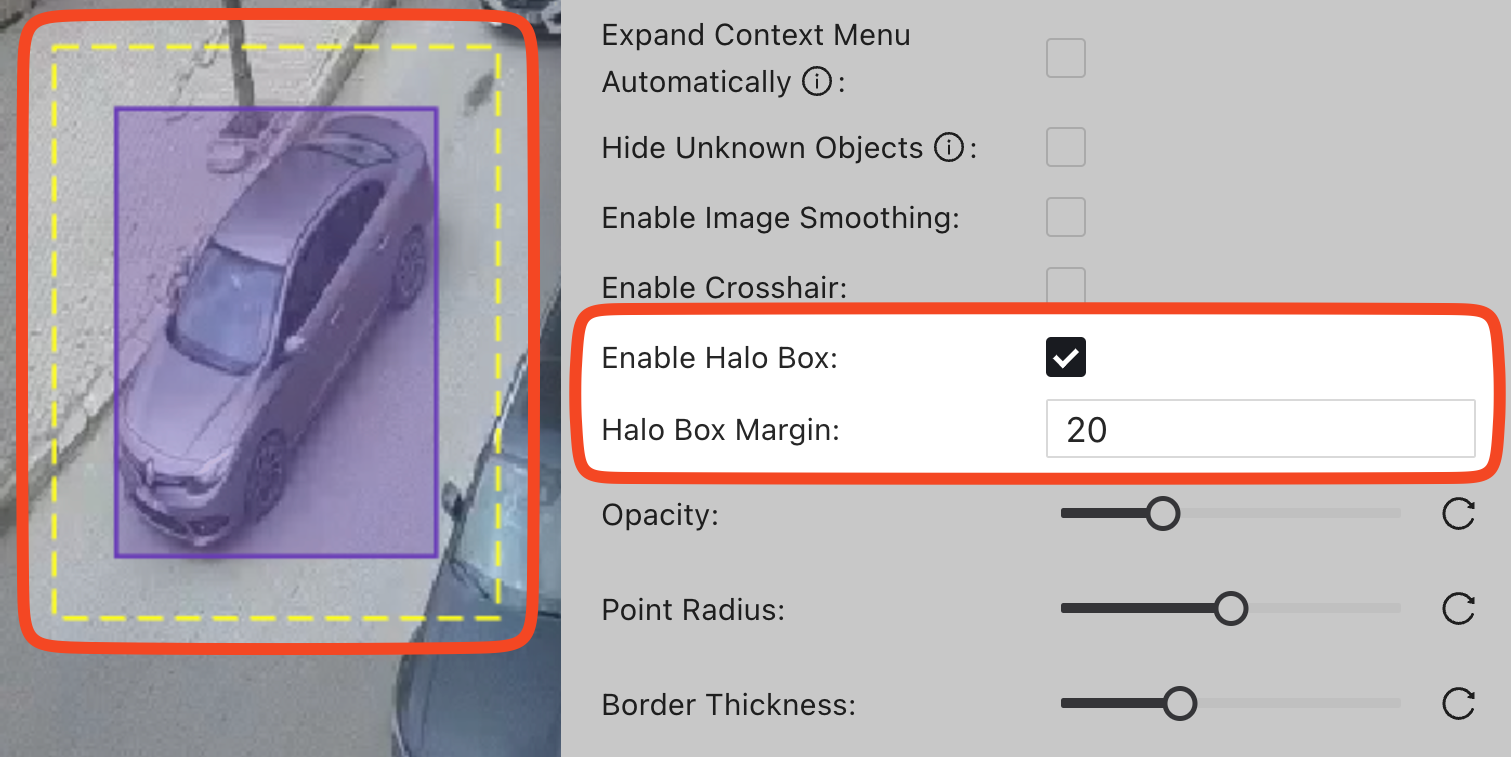
In the video labeling editor:
You can now reorder object rows by dragging and dropping them.
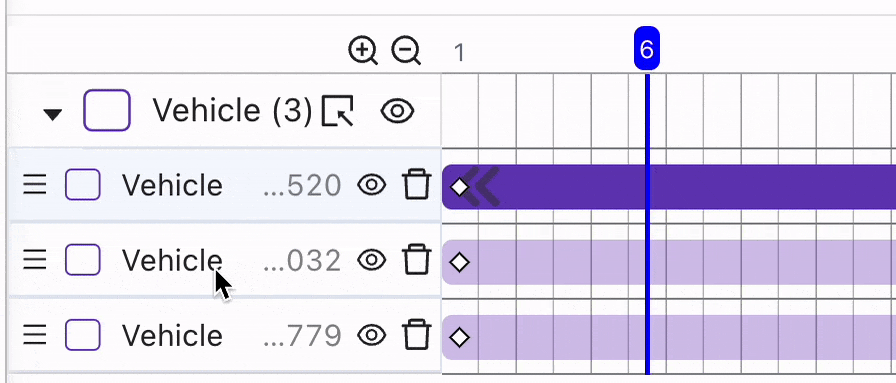
To edit a segment’s length, you must now expand the object toggle.
If a segment has had a custom [color](https://docs.imerit.net/data/importing-and-exporting-annotations/importing-annotations/ango-import-format#video-labeling-v2) assigned to it during label import, the annotation on the video itself will now have the same color during the frames in which the custom color has been applied. color
In 3D Multi-Sensor Fusion-type projects:
In the PCT-type class, the “Truncation” toggle now only appears when a “Rectangle” marking tool has been added.
The “Attribute Mode” selector has been added to all nested classifications.
The Label Validation tab now contains the “External Validation” field.
When selecting a cuboid marking tool and enabling the “Preset Cuboid Dimensions” toggle, entering the preset dimensions is now required.
All classifications now have “Export Name”, “Display Name”, and “Abbreviated Name” fields.
In the NRRD medical labeling editor:
You can now jump to the slice containing the largest segment for a specific class, in all visible views, by clicking on the three dots next to the class name and then on Jump.
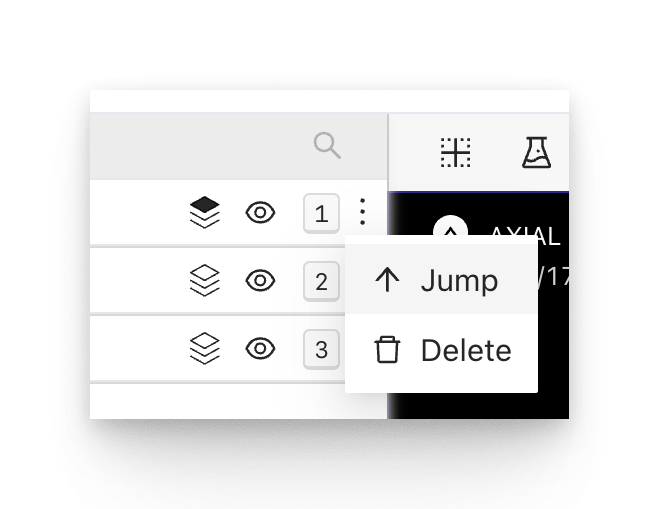
While using the Level Tracing and Adaptive Brush tools, pressing on the “E” key will now noticeably toggle Eraser mode. In earlier builds, eraser mode existed but it was not clearly marked.
If the current volume contains voxels painted with a certain class, this will be indicated by a new icon next to that class name.
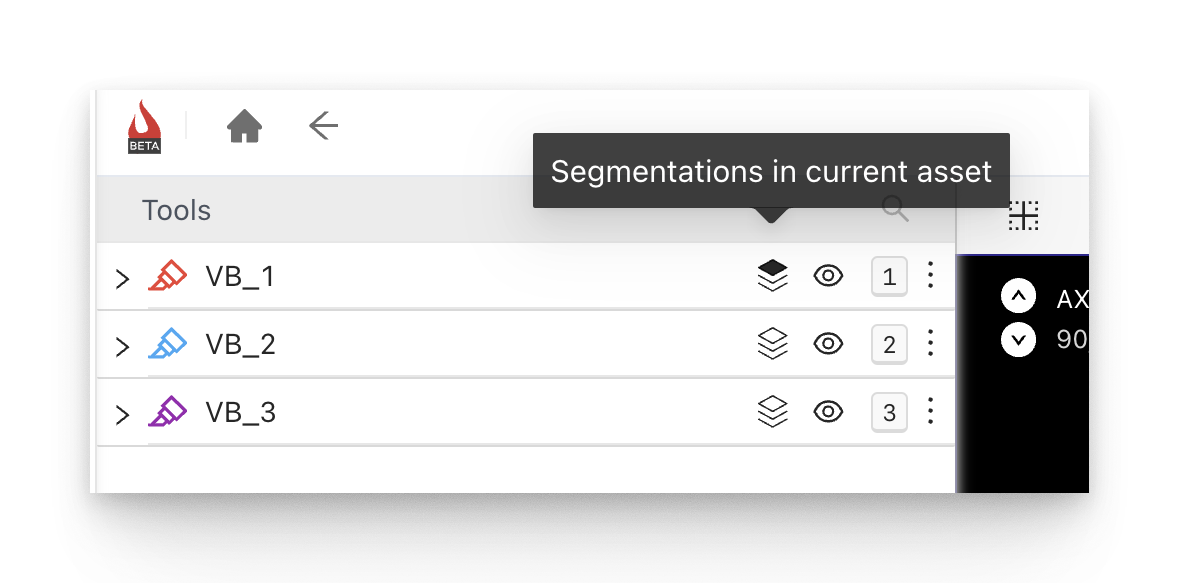
Some class-related actions in the “Tools” section have been moved to a three-dot menu for each class to improve legibility.
The number of DICOM files which can be annotated at the same time in the multi-DICOM labeling editor has been raised from 12 to 16, in a 4x4 layout.
In the Members section of the project settings, pending invitations are now displayed in their own separate table.
In the Workflow tab, the workflow canvas and its related items now make better use of the available vertical screen space.
When opening the Plugin Run dialog directly from the labeling editor, the Task ID and Asset ID fields are now greyed out to prevent inadvertent editing.
The user interface for the Plugin Run dialog for model-type plugins has been improved to prevent accidental plugin runs in non-supported scenarios.
A number of security improvements related to preventing session hijacking have been implemented.
The code powering the interpolation functionality has been improved.