Columns in the Tasks table have been improved. You can now resize, reorder, show, and hide columns. More column types have been made available. If DICOM assets with compatible contextData are found in the project, DICOM metadata is now be displayed in dedicated columns.
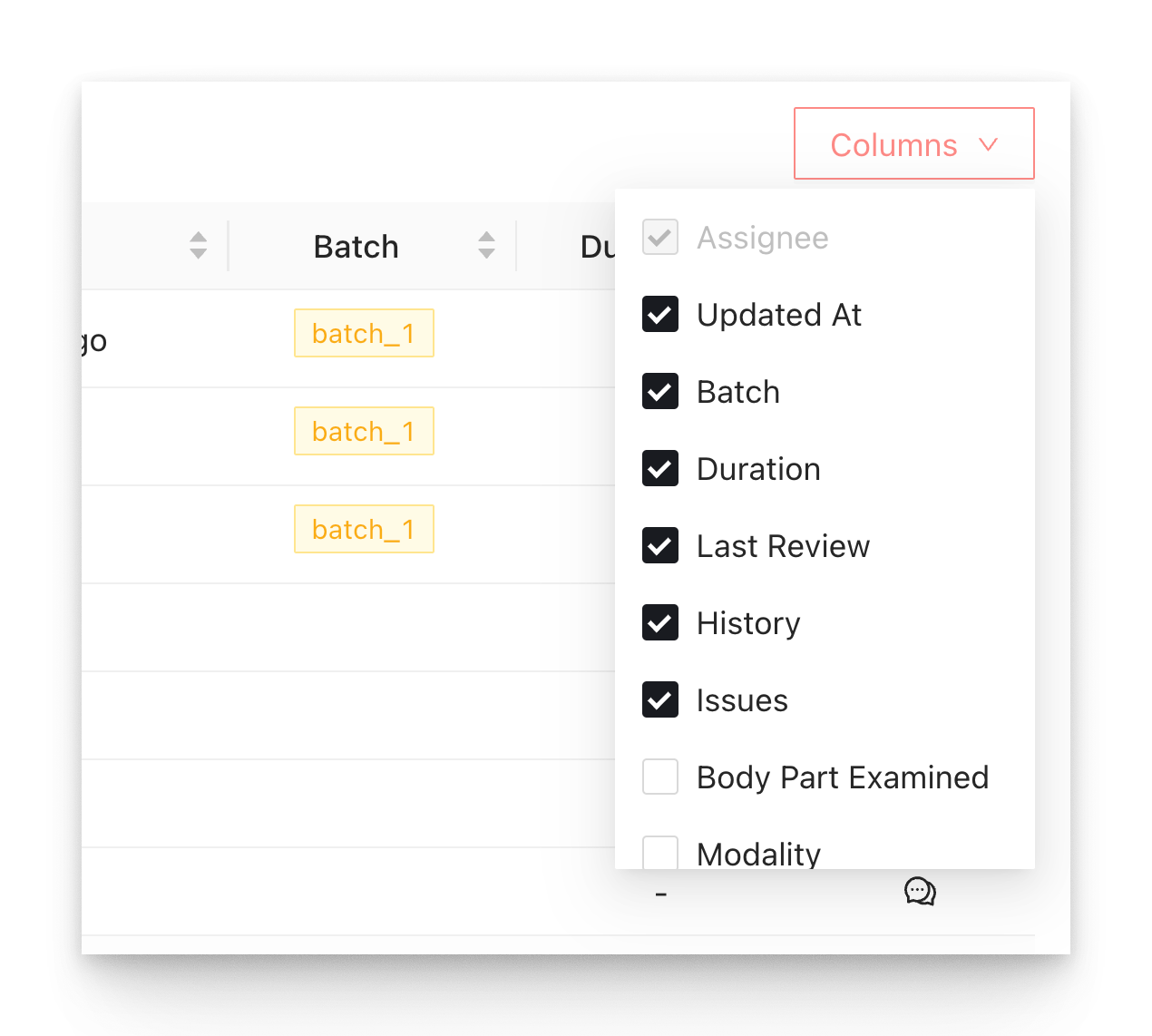
Project managers can now set, edit, add, and remove custom issue error code categories.
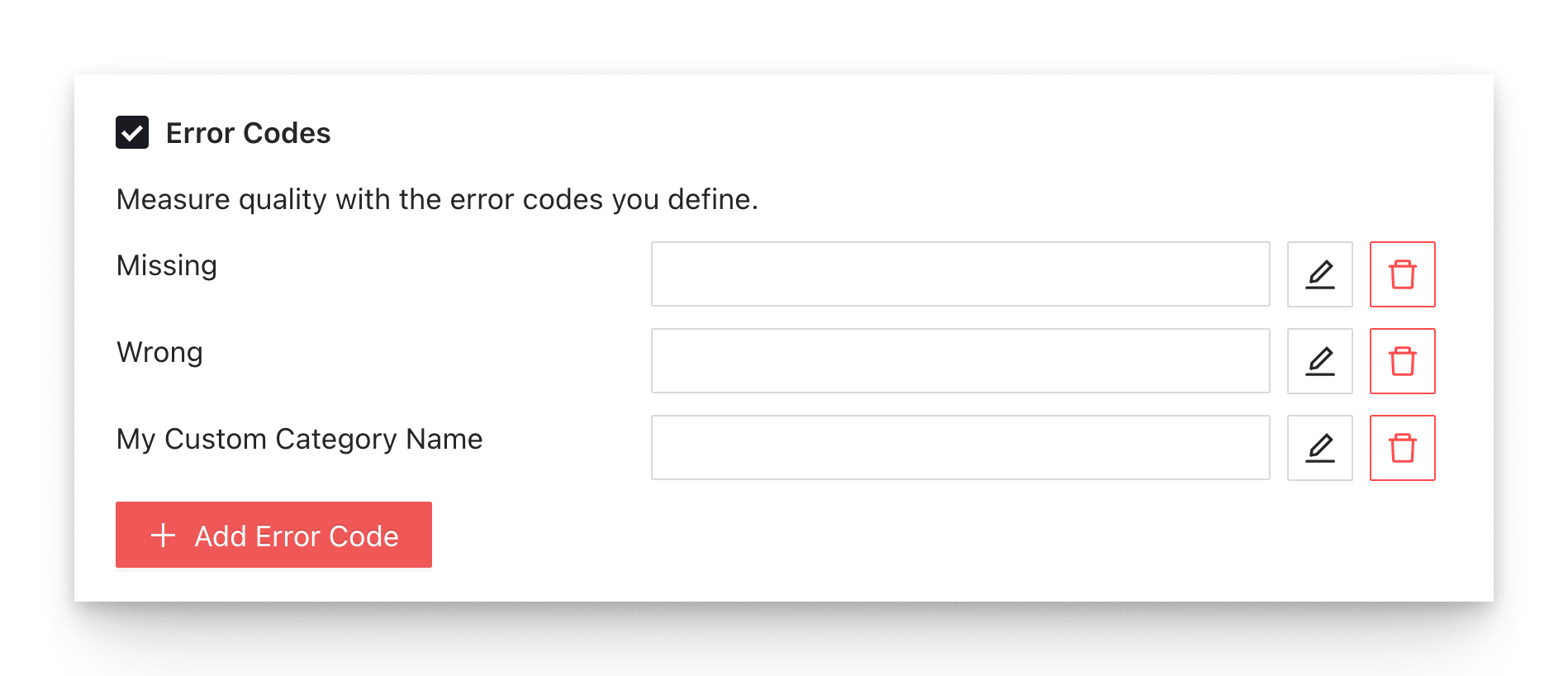
In the HTML/Markdown labeling editor, users can now display formatted LaTeX and KaTeX markup by clicking on the dedicated buttons in the top bar.
In multi-DICOM assets:
Individual DICOM files will be aligned to the center lines, rather than to the center of each view.
The number of DICOM files that can be displayed at once has been raised from 8 to 12, in a 4x3 layout. Users needing to see eight DICOMs in the previous 4x2 layout may Alt-click on the DICOMs they wish to focus on and then click on the “4x2” button that appears.
If only one DICOM file has been imported in the asset, the file will be displayed in a 1x1 layout.
In 3D Multi-Sensor Fusion projects:
When importing assets through the File Explorer, a “Prevent Duplicates” toggle has been added. If activated, Ango Hub will skip importing already-existing assets.
In the Cloud Upload section, toggles unrelated to 3DMSF have been removed.
If the user attempts to obtain an export but the coordinate information has not yet finished processing on the 3D MSFT side, a warning will be displayed within the export itself.
Project managers can choose to display the reference string and the number of frames in the Tasks table.
Review stages can now be marked read-only from the stage settings.
Project managers can now enable the “Include .las” toggle in the Export tab to obtain, in the export, a link to a .zip file containing the .las objects.
The total number of drawables can now be displayed in the project’s Overview dashboard.
Issue error codes can now be set from the project’s Settings → General section.
As submitting and requeuing 3D MSF-type assets is an operation requiring more time than for other asset types, a warning has been added in the Tasks tab next to tasks which are in the process of being submitted or requeued.
In the medical labeling editor, Voxel Brush tools containing nested classifications will not display such classifications until at least one voxel has been painted with them. This prevents classifications from being created without an actual object they relate to.
When setting a new user password, Ango Hub now prevents users from picking their old password.
Users will now be periodically logged out and asked to log in again.
Backend improvements have been made to ensure no downtime occurs when a new version of Ango Hub is deployed.