Organizations can now be geofenced, such that access outside of certain IP ranges or zones can be blocked.
The flow of creating new storage integrations has been overhauled, simplifying the experience by breaking it down into steps.
Org admins can now validate read access, write access, and the CORS configuration of existing and new storage integrations, to ensure they are working correctly before attempting to use them in projects. Learn more here.
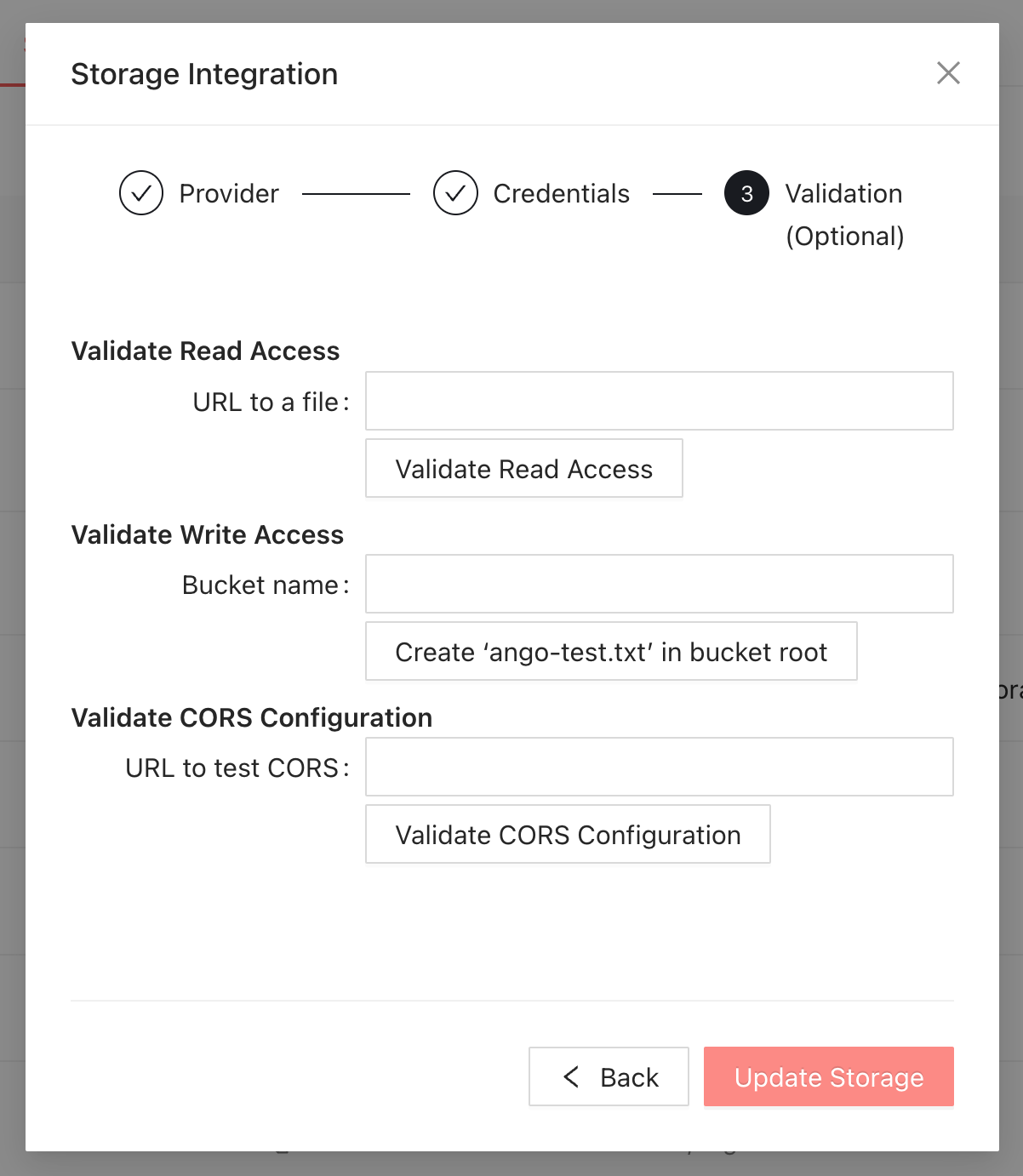
Project managers and leads can now filter tasks in the Tasks tab by average consensus score.
In projects where instructions were uploaded, a new button to view them has been added to the project overview, for all roles.
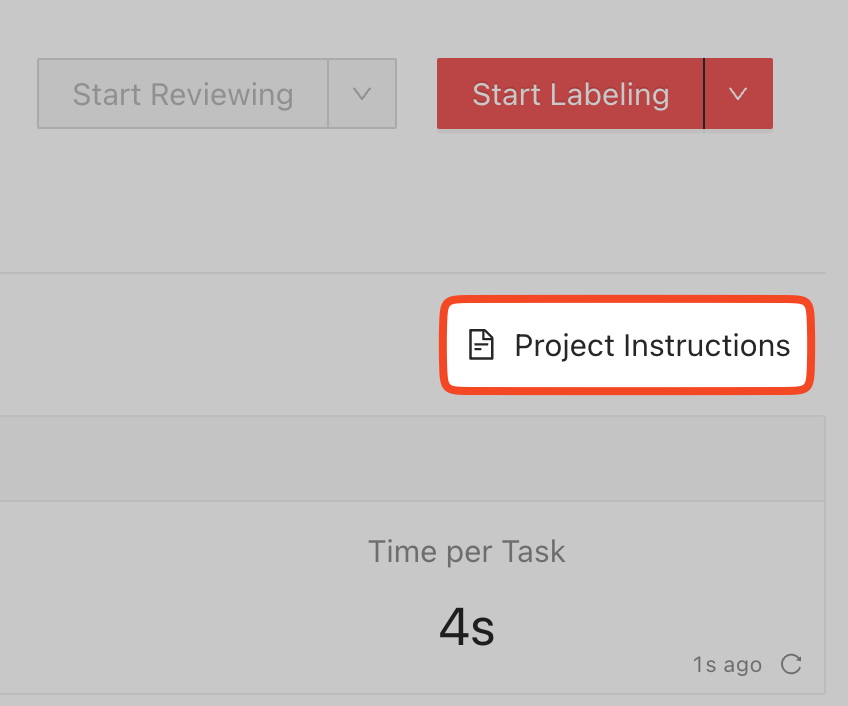
Label-type consensus sub-stages now display a visual warning in the Workflow canvas if no users have been assigned to them, as this is usually an unintended setting.
The built-in File Explorer now supports Microsoft Azure storages.
Webhooks now contain the stage history of the task being sent. This stage history does not contain the actual label content – it only contains metadata.
When a webhook fails, Ango Hub will now retry sending the same webhook up to 3 times, at exponentially longer delays.
The name filter in the projects list is now not reset when entering a project, then going back to the projects list.
If you know the ID of an asset you wish to go to, you can now navigate to imerit.ango.ai/asset/{assetId} to be directed to the labeling editor with that asset, provided you have the correct permissions to view it.
In the Organization page, next to the organization name, there is now a button to quickly copy that organization’s ID.
Ango Hub now asks for confirmation when a user attempts to delete a plugin from the Development plugin tab.
When creating a new AWS S3 storage integration, org admins can now pick the region from a dropdown rather than needing to enter it as free text.
In dynamic consensus sub-stages, project owners and managers can now see previous consensus judgments from the Stage History drawer.
Consensus sub-tasks can now be individually requeued. Read more in our docs.
The Complete stage now has a toggle which, when enabled, prevents tasks from being requeued to it.
In the Plugin Sessions dialog, when the log of a plugin session is displayed, selected text now has a more prominent color for increased clarity.
Webhook logs can now be highlighted, and hovering over each reveals a popover with the full log text, with an easy way to copy the contents to the clipboard.
Webhook logs can now be quickly filtered by “All”, “Success”, or “Failure.”
Internal handling of signed URLs was improved.