Users can now quickly fill voxel brush traces between slices with the new Fill Between Slices function in the medical labeling editor. Read our docs for how to use it.
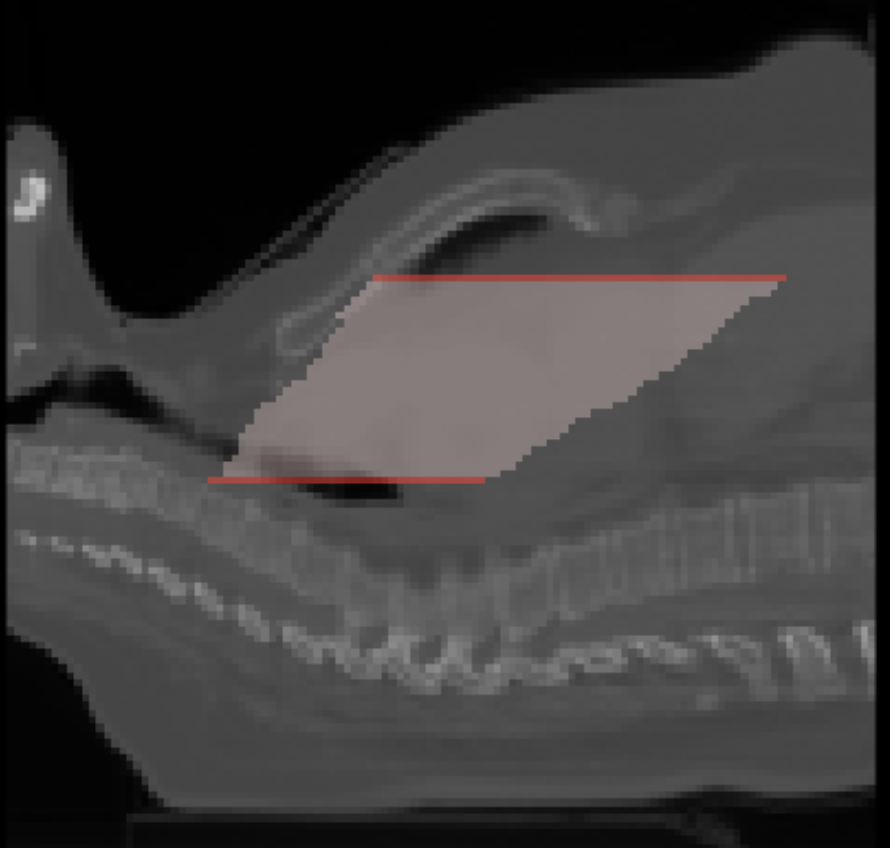
The Single-Selection Tree Dropdown classification tool is now available. It behaves the same way as the existing multiple selection dropdown tool, with the difference being that the user is only allowed to select a single option.
The Consensus stage now supports calculating the consensus score for the Point tool. Read here how the calculation works.
Starting with this version, tasks in the Complete stage are read-only. If you wish to edit a task that is in the Complete stage, you must re-queue it to another stage and edit it.
Users can now change the description of classifications, by clicking on the classification’s three-dot menu and then on Update Description.
Classifications can now be “locked”, such that multiple classification answers which have been imported as pre-annotations cannot be deleted.
The Stage History drawer now displays absolute dates and times in addition to the existing relative ones.
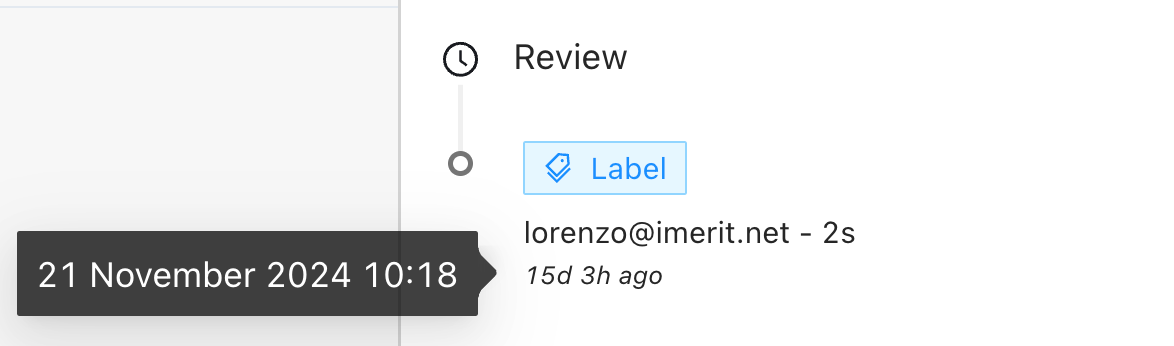
Org admins can now download a .csv file containing the user statistics found in the Overview tab of the Organization page.
In the workflow tab, hovering over long stage names now displays the full names.
In the medical labeling editor, the Data Probe now displays the class the voxel belongs to, if any.
Webhook responses now contain the duration, blurDuration, and idleDuration fields.
PCT assets now have an icon in the Assets tab in projects.
In labeling editors where plugins are available, hovering over a plugin which does not have a default configuration will more clearly and verbosely explain how to set a configuration for the plugin.
Ango Hub now prevents users from creating Voxel Brush tools with Schema IDs that could conflict with core functionality.