The Brush tool now supports creating instances. When drawing with the brush, deselect the tool to close the instance. Click on an existing instance to edit it. Read more in our docs.

The Brush tool now defaults to Pen mode.
Project managers can now copy-paste workflows between projects. Read our docs to learn how.
Ango Hub now extracts the number of words of text files and the duration of audio files, and displays this data on the labeling editors.
Support for the Okta single sign-on (SSO) provider has been added.
Export plugins added to the organization are now also visible in the Export tab of projects in the organization.
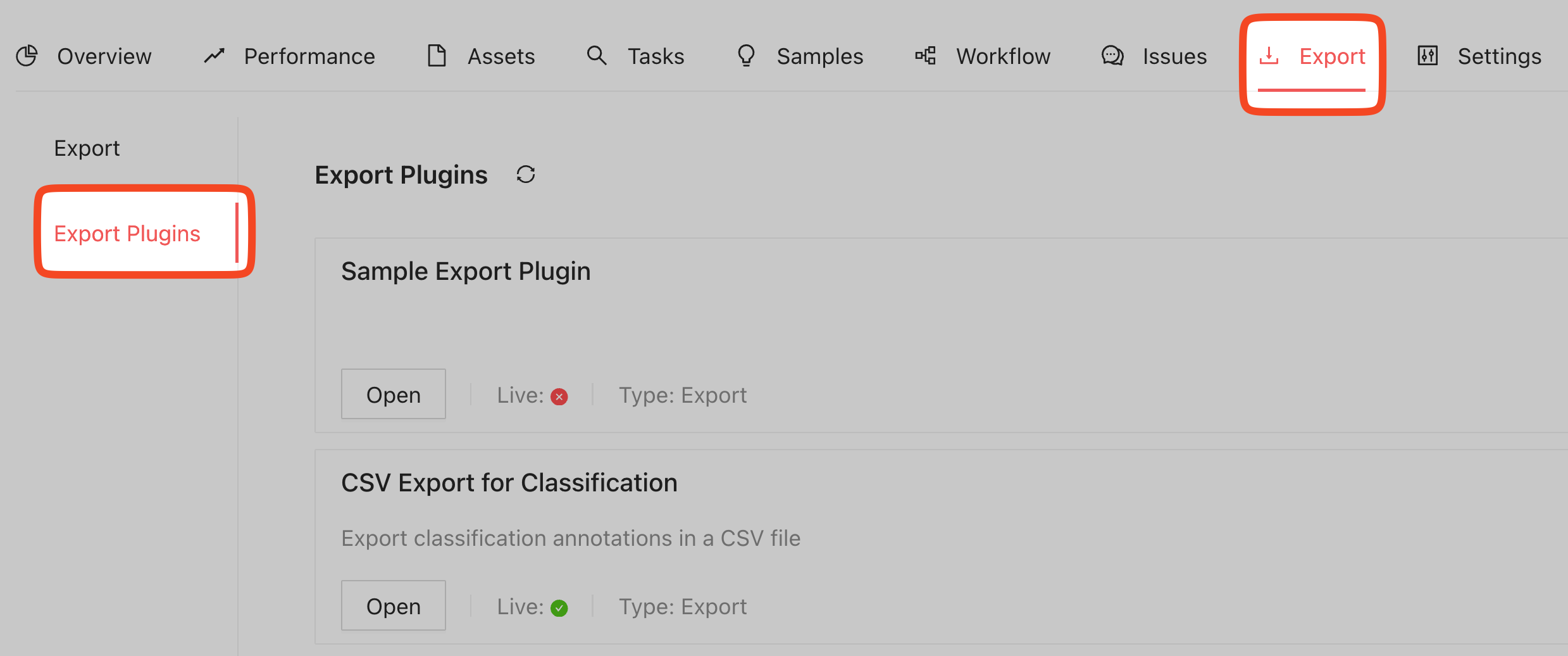
While drawing a segmentation, hovering over another object will not highlight that object.
When the Segmentation tool is open and the Merge/Subtract functions are not available, they are hidden completely instead of being greyed out.
The toggles for the Auto-Merge and Auto-Subtract functions are now visible when selecting an existing segmentation instance.
The built-in File Explorer now allows project managers to prevent the importing of duplicates when importing folders.
The built-in File Explorer now allows project managers to import folders of files as single multi-image assets.
The code powering Workflow and the code powering the Voxel Brush tool have been fully reviewed and rewritten, enhancing stability and performance.
When an org administrator is demoted to the “member” role, or when they are removed from the organization altogether, the plugins added by them to the organization are also removed from the org.
During log in, Ango Hub now asks for the email and password separately. This way, if the entered email is part of a single sign-on (SSO) scheme, the user will be redirected to the SSO provider page directly.