Introducing the built-in File Explorer, a new and easier way to import assets directly from a private AWS S3, Azure, or GCP storage. Navigate connected storages and import large quantities of data with a single click.
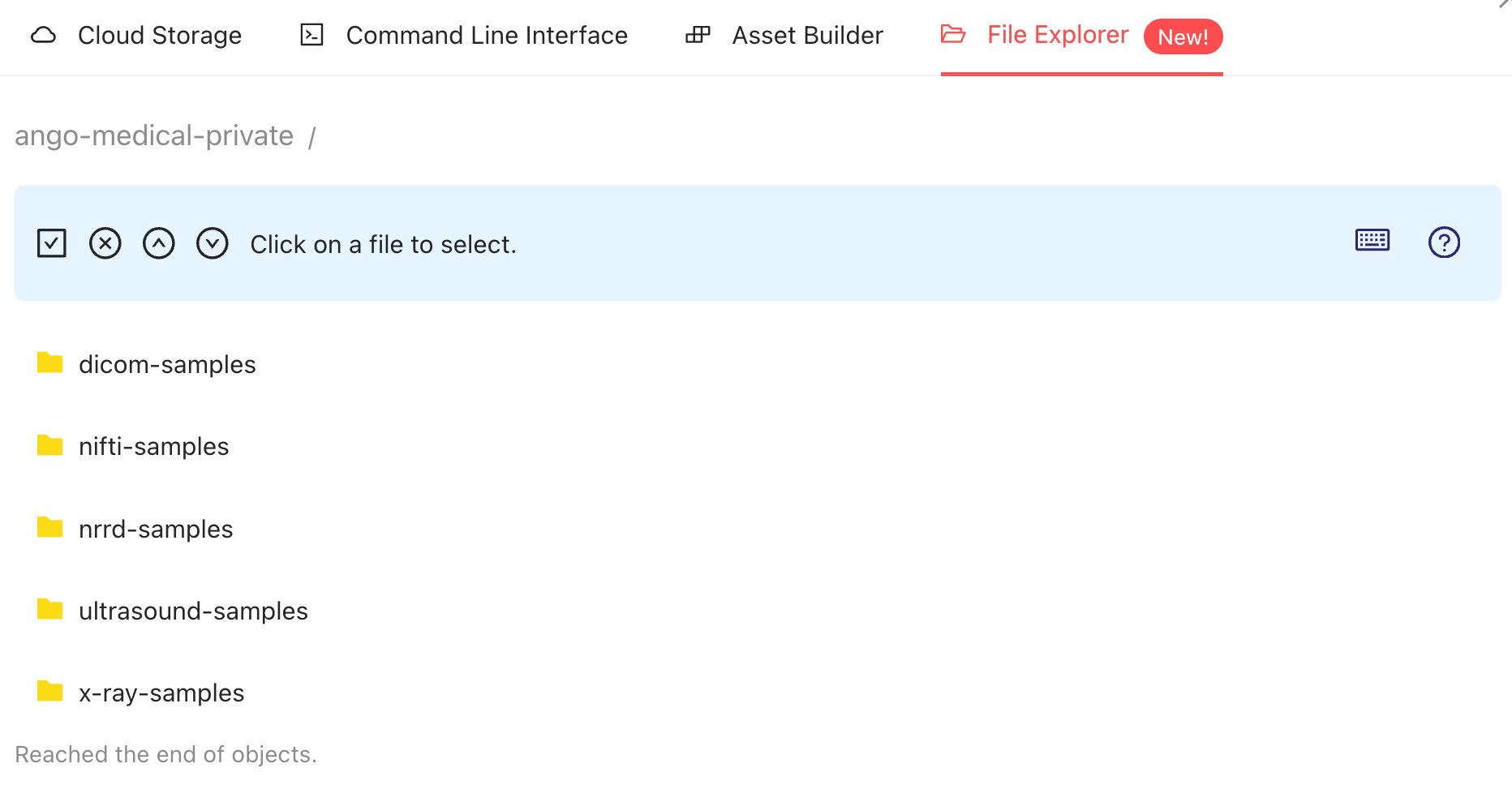
In the medical labeling editor, Hounsfield units are now rounded to the second decimal.
In the medical labeling editor, the “Main” and the “Reference” volumes are now clearly tagged for easier recognition.
Project managers can now select and edit or delete assets as they are undergoing metadata extraction.
Three new sample projects have been added under a new “Generative AI” heading.
In the audio labeling editor, spot issues placed with a single click will now clearly display the timestamp of where they have been placed with a line.
In the text labeling editor, in the “Objects” panel on the bottom left, expanding single relation entries now displays the content of the single relations.
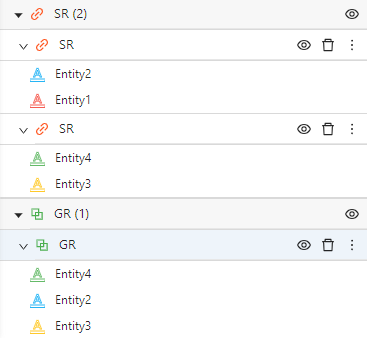
When cloning projects, project managers can now choose to include the cloning of plugin presets and all project settings as well.
The code powering all import functionality (pre-labels, attachments), login and authentication, plugins, and dashboards, has been enhanced and rewritten, potentially leading to stability and performance improvements.
Ango Hub now renders files in the .ogg format as audio rather than video.
In the medical labeling editor, when an asset with reference volumes is displayed, the hamburger menu now contains the names of the volumes.
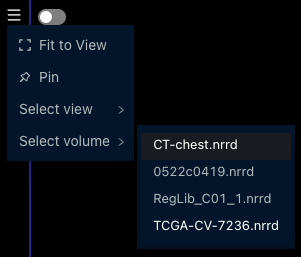
In the medical labeling editor, when a reference volume is being displayed, it can now be set as the “Main” volume. This is the volume which will be contained in the export and upon which segments will be created. Switching the main volume will delete all annotations present in the previous main volume.
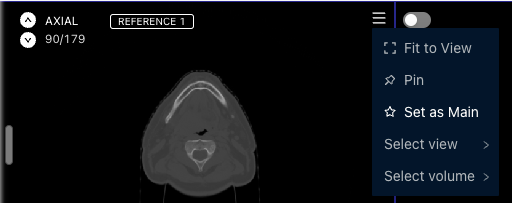
In project workflows, project managers can now feed tasks back to a consensus stage from other stages (e.g. review stages). When this happens, while the stage history will show all previous judgments, the consensus score will only be calculated using the latest consensus group.
In the NER labeling editor, users can now quickly jump to an object-specific text annotation issue.
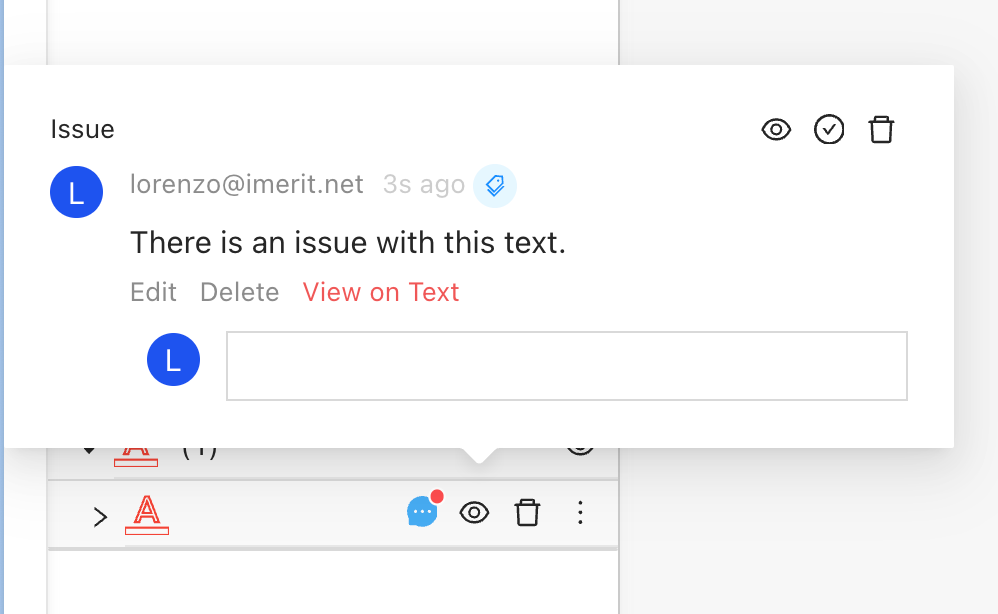
Project managers can now upload files of up to 512MB when using the Local Upload method (i.e. “Drag and Drop”) to add assets to a project.
In the video labeling editor, users can now quickly jump to any frame by typing its number.
Users can now quickly type to search between all the organizations they are part of.
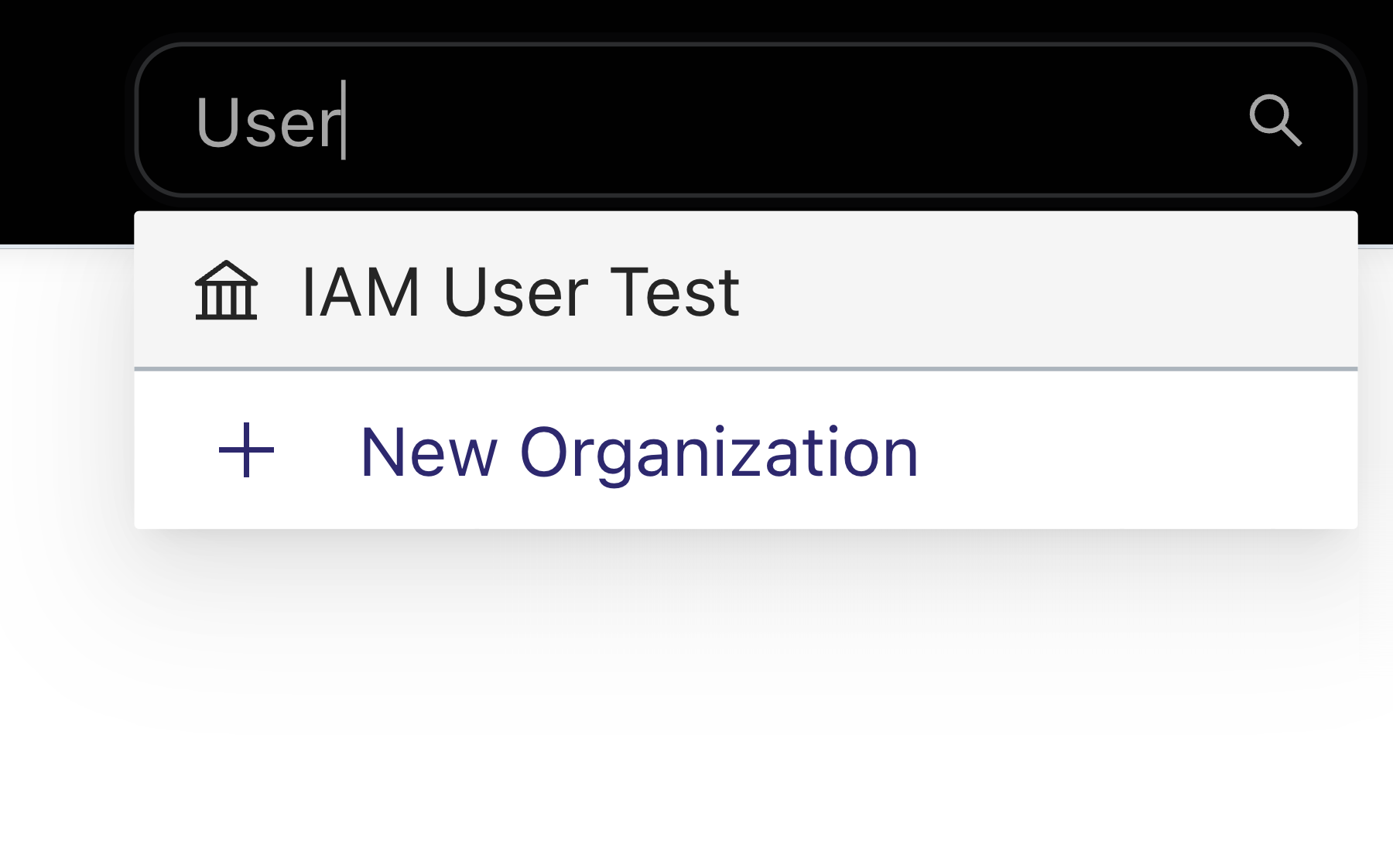
The Ango Hub UI in various places in the project views has been slightly altered to minimize empty space.
The final export now contains consensus scores if the project workflows contains a consensus stage.