Design multi-step projects without code. Orchestrate tasks, reviews, consensus, and QA with versioning and instant edits while work is live.
Adding ML models to your data pipeline is as easy as a single click. Just drag and drop a Plugin stage to add custom code to your project.
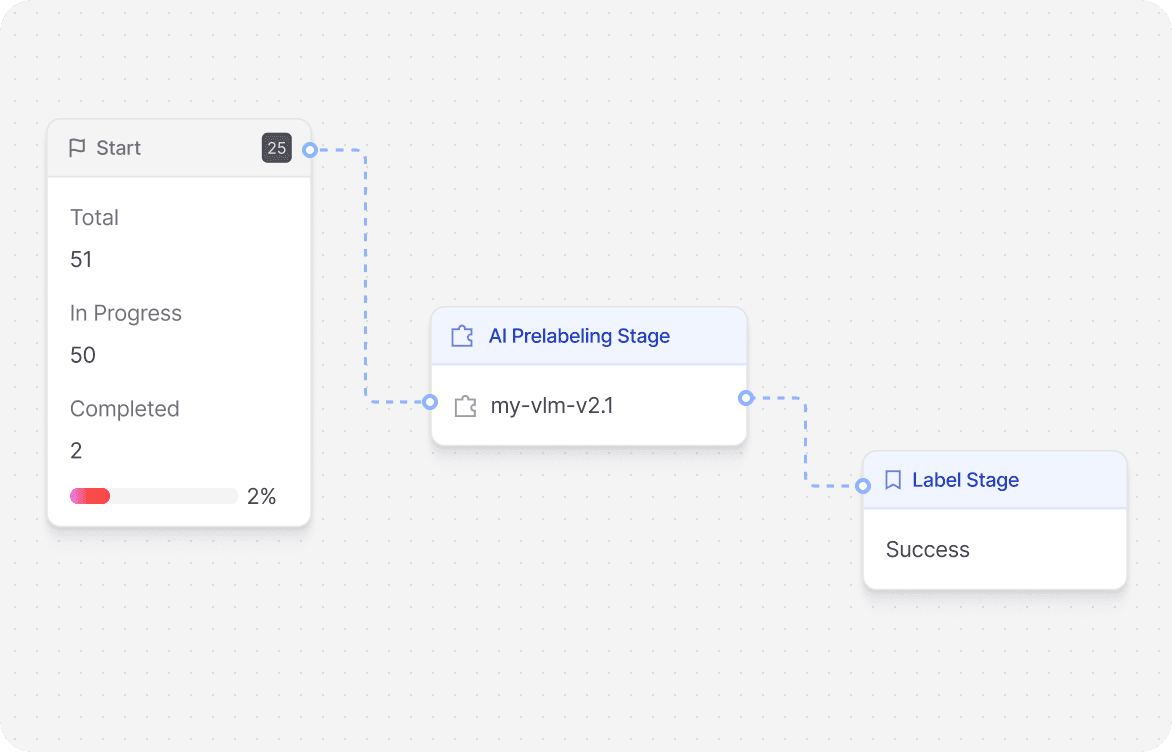
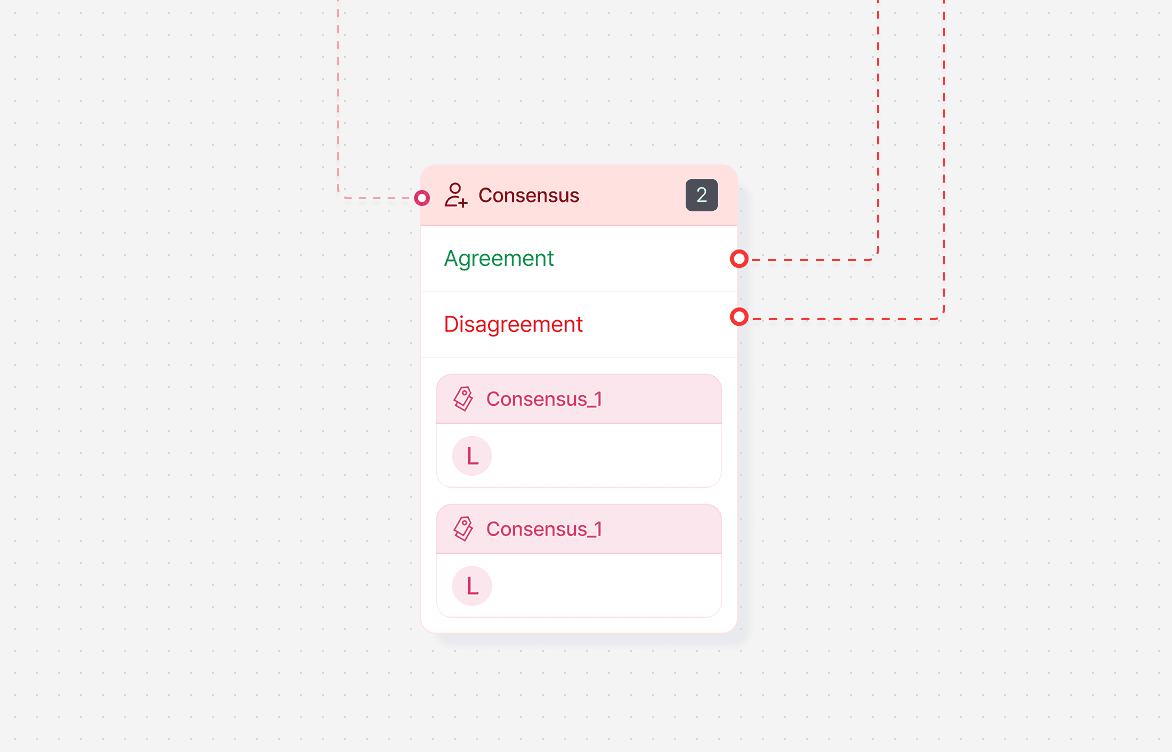
Show the same asset to up to 10 experts. Then, direct it based on how much they agree with one another.
Edit your project's workflow at any time, even as the project is running.
Something wrong? Easily rollback to a previous workflow.
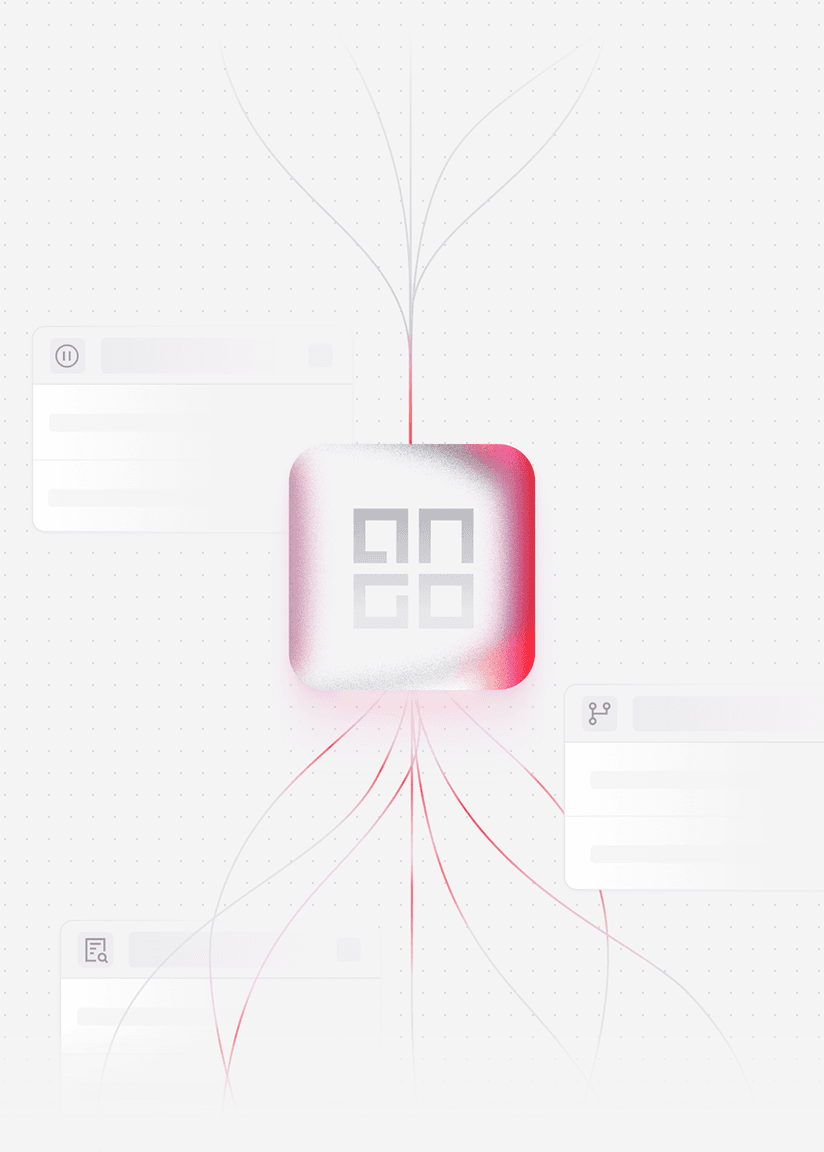
Get annotated data the instant it's created.
No limits to how many layers of work, review, or consensus you can have.
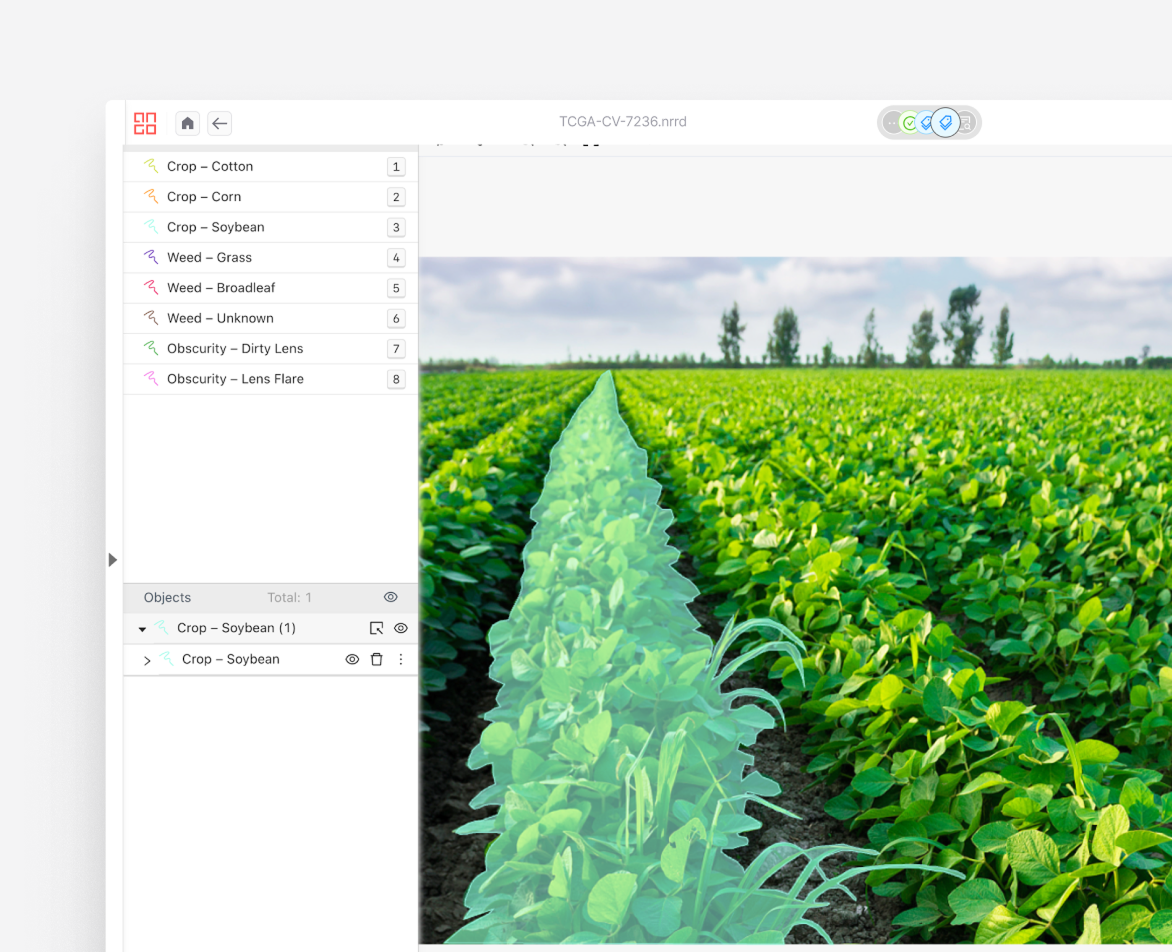
Chat with your model, label each message, then repair incorrect steps in reasoning.
Learn morePierce through your model's defenses. Then use the data for training and evals.
Learn morePick, rate, and rank different model responses. Or create a completely custom RLHF task.
Learn morePaint every pixel in an image. Then identify individual instances in it.
Learn moreChat with your model, label each message, then repair incorrect steps in reasoning.
Learn morePierce through your model's defenses. Then use the data for training and evals.
Learn morePick, rate, and rank different model responses. Or create a completely custom RLHF task.
Learn morePaint every pixel in an image. Then identify individual instances in it.
Learn moreBuild and adjust your entire data project workflow without code, end-to-end, even while it's running.
Deploy in your own environment for full control of data and workflows, from ingestion to export.
Users can leave comments on any region, frame, or message. Then, talk to QA to keep each thread open until resolved.
Add formats, integrations, or an ML model with a Python-based Ango plugin. Build the features you need, fast.
Human-guided suggestions accelerate work while keeping quality and oversight high.
Run custom validation code the moment work is submitted. Enforce rules and stop bad data from moving forward.